
Ever caught your 9-year-old chatting with strangers online at midnight? Or found your teen sharing their location with 500 “friends” they’ve never met? Yeah, digital parenting isn’t what our parents warned us about.
The monsters aren’t under the bed anymore—they’re behind screens, disguised as harmless games and friendly messages. And while you’re worrying about screen time, cybercriminals are developing sophisticated ways to target your children online.
But protecting your kids from digital threats doesn’t mean becoming a tech expert overnight or banning all devices (we all know how well prohibition works).
What if I told you there are five surprisingly simple strategies that security experts use with their own kids? Strategies that don’t require a computer science degree or constant hovering?
The first one involves a 30-second change to your home network that blocks 90% of the worst content automatically…
Understanding the Need for Monitoring
Balancing trust and safety in the digital age
Remember when your biggest worry was your kid falling off the monkey bars? Those days are gone. Now we’re navigating a world where danger lurks behind bright screens and cheerful apps.
The digital parenting tightrope is real. Lean too far into monitoring, and you risk breaking your child’s trust. Too hands-off, and you might miss serious threats to their safety.
Most parents I talk to struggle with this question: “How do I keep my child safe without becoming the privacy police?”
Truth bomb: perfect balance doesn’t exist. But thoughtful monitoring does.
Modern online threats to children
Kids today face dangers we never imagined:
- Cyberbullying that follows them from school to bedroom
- Predators hiding behind fake profiles
- Exposure to violent or sexual content at younger ages
- Mental health impacts from social media pressure
- Identity theft targeting children’s clean credit histories
The scariest part? These threats evolve faster than our parenting strategies.
Age-appropriate monitoring strategies
Different ages need different approaches:
Ages 5-8
- Side-by-side internet use
- Full access to accounts and devices
- Kid-friendly browsers and strict content filters
Ages 9-12
- Regular check-ins on activity
- Shared passwords with decreasing direct oversight
- Open discussions about content they encounter
Teens 13+
- Shift toward teaching judgment over constant checking
- Focus on building digital literacy skills
- Gradual privacy increases as responsibility is demonstrated
Signs your child might need closer supervision
Watch for these red flags:
- Hiding screens when you enter the room
- Unexplained emotional changes after online time
- New “friends” they’re secretive about
- Receiving unexpected gifts or money
- Switching screens or closing tabs when you approach
- Sudden withdrawal from family activities
- Sleep disruptions from late-night device use
Trust your gut. If something feels off about your child’s digital behavior, it probably is.
Legal and Ethical Considerations
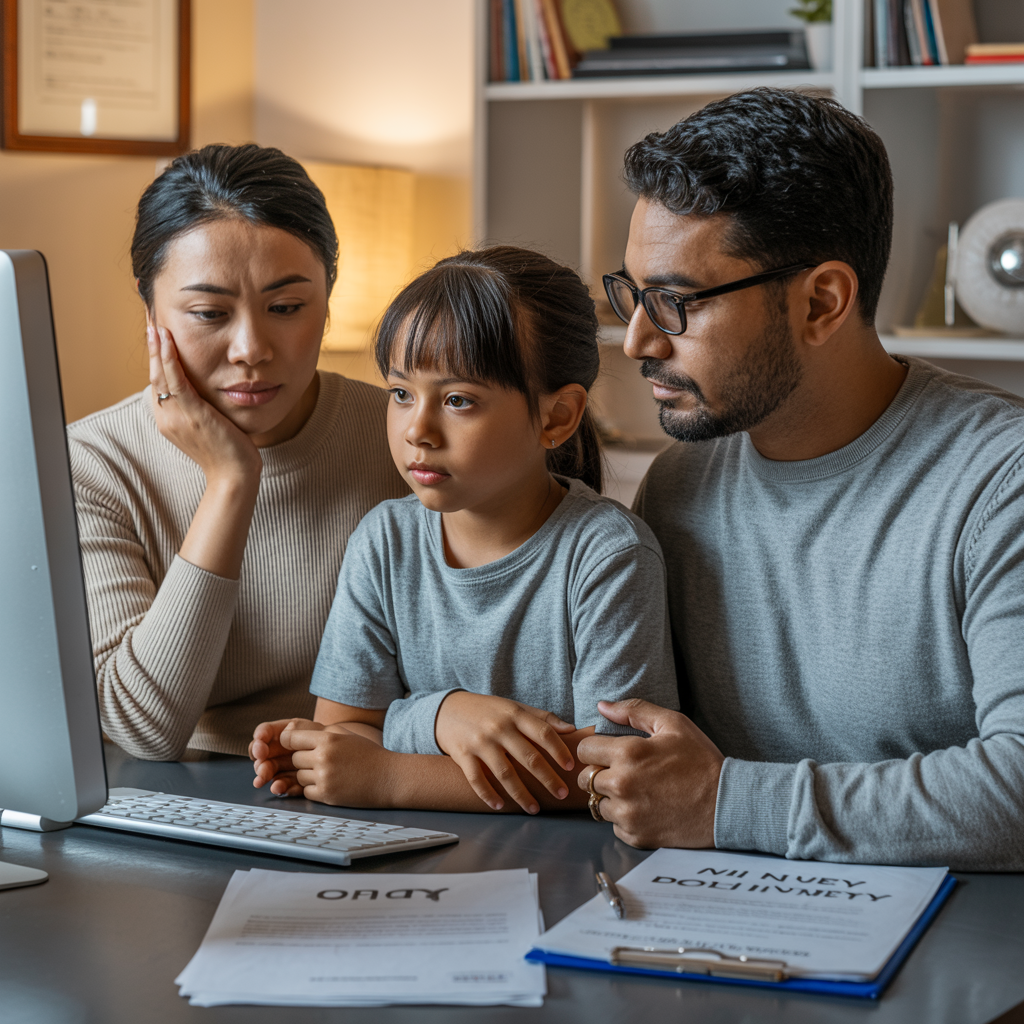
Parental rights vs. child privacy
The digital monitoring tug-of-war keeps most parents up at night. You want to keep your kid safe, but you also don’t want to become the household spy.
Truth bomb: You absolutely have the legal right to monitor your child’s online activities. They’re minors under your care, and courts generally back parents making these calls. But just because you can doesn’t always mean you should go full surveillance mode.
As kids grow, they need some privacy to develop independence. The sweet spot? Balance protection with respect. Consider monitoring openly rather than secretly when possible. Secret monitoring might protect them temporarily but can destroy trust when (not if) they discover it.
Age-specific legal guidelines
Different rules apply at different ages:
| Age Group | Legal Considerations | Recommended Approach |
|---|---|---|
| Under 13 | COPPA protects children’s data; most platforms legally require parental consent | Direct supervision and open monitoring |
| 13-15 | Can legally use most social platforms; parents retain monitoring rights | Guided independence with occasional check-ins |
| 16-17 | Greater privacy expectations but still minors under law | More privacy, focus on communication over surveillance |
Having the monitoring conversation with your child
The awkward conversation about monitoring needs to happen. Skip the lecture and try this approach:
“I care about keeping you safe online, just like I care when you cross the street or go to someone’s house. Here’s what I’m thinking about monitoring and why. What are your thoughts?”
Frame it as protection, not punishment. Share specific concerns rather than vague fears. Involve them in creating digital safety rules they can understand and follow.
The conversation gets harder with teens, but transparency builds trust. Agree on boundaries together, like which apps require check-ins versus which deserve privacy. Revisit these agreements as they mature and demonstrate responsible behavior.
Basic Monitoring Techniques
A. Regularly checking browser history
Your kid says they’re just watching Minecraft videos, but that sketchy browser history tells a different story. Take a few minutes each week to glance through what websites they’ve visited. It’s not about catching them – it’s about making sure they haven’t stumbled into the internet’s darker corners.
Most browsers make this super easy. Just hit Ctrl+H in Chrome or click the three dots → History. Look for anything that seems off or inappropriate for their age.
Pro tip: Kids aren’t dumb. They know about incognito mode and how to clear history. That’s why regular check-ins should be just one part of your strategy.
B. Reviewing app downloads
Ever notice a new app on your child’s device and thought, “What the heck is that?” You’re not alone.
Apps are the gateway to all kinds of content, so knowing what they’re downloading is crucial. Make it a rule – any new app needs your approval first. Take 30 seconds to:
- Check the age rating
- Read a few reviews
- Look at screenshots
- See what permissions it requires
Some seemingly innocent apps can be hiding chat features or location sharing that put kids at risk.
C. Setting screen time limits
Kids would stare at screens until their eyeballs fall out if we let them. That’s why setting clear limits isn’t mean – it’s necessary.
Most devices now have built-in screen time tools:
- iPhones/iPads: Screen Time in Settings
- Android: Digital Wellbeing
- Gaming consoles: Parental controls
The magic happens when you’re consistent. Set reasonable daily limits and stick to them. Maybe 1-2 hours on school days and a bit more on weekends.
The best part? These tools let you set different limits for different types of apps. Educational apps can get more time than games or social media.
D. Monitoring text messages and calls
Nobody wants to be the parent reading every text their kid sends. Talk about awkward. But keeping a casual eye on who they’re talking to? That’s just smart parenting.
For younger kids, periodic check-ins are totally appropriate. As they get older, focus more on who they’re communicating with rather than reading every message.
Warning signs to watch for:
- Texting at odd hours
- Messages from unknown numbers
- Suddenly hiding their phone when you walk by
- Excessive texting with one person
E. Social media account oversight
Social media is where digital dangers often lurk. Friend requests from strangers, inappropriate content, cyberbullying – it’s all there.
The simplest approach? Be their friend or follower. But don’t comment on everything they post (major embarrassment alert!).
For younger teens, consider these rules:
- Private accounts only
- No accepting requests from people they don’t know in real life
- Regular review of who they’re following
- Understanding that nothing online is truly private
Parental Control Apps and Software
Top-rated monitoring applications
Keeping tabs on your kids’ digital activities doesn’t make you a helicopter parent—it makes you smart. The digital landscape is wild, and the right monitoring app can be your best ally.
Qustodio tops many parents’ lists with its comprehensive dashboard that tracks social media, texts, and location. It works across platforms and gives you real-time alerts when something fishy happens.
Net Nanny brings powerful content filtering to the table. It doesn’t just block inappropriate content—it analyzes context to make smart decisions about what your kids should see.
For parents who want the whole package, Bark monitors texts, emails, and 30+ social platforms for cyberbullying, suicidal ideation, and predatory behavior. They’ve literally helped prevent school shootings and teen suicides.
Free vs. paid monitoring solutions
You get what you pay for in the digital safety world. Free apps like Google Family Link offer basic screen time management and app approval, but they’re missing advanced features that catch serious threats.
Paid solutions run from $5-15 monthly but pack far more protection. The premium versions of FamilyTime and SecureTeen detect warning signs that free options completely miss.
Think about it this way: would you rather save a few bucks or catch that inappropriate conversation before it goes too far?
Feature comparison of popular monitoring tools
| Feature | Qustodio | Net Nanny | Bark | Norton Family |
|---|---|---|---|---|
| Social media monitoring | ✓✓✓ | ✓✓ | ✓✓✓✓ | ✓ |
| Location tracking | ✓✓✓ | ✓ | ✓✓ | ✓✓✓ |
| Screen time controls | ✓✓✓✓ | ✓✓ | ✓ | ✓✓✓ |
| Content filtering | ✓✓ | ✓✓✓✓ | ✓✓ | ✓✓✓ |
| Price (monthly) | $4.58-11.95 | $7.99-13.99 | $5-14 | $49.99/year |
Each tool has its strengths. Bark excels at detecting harmful content, while Qustodio offers better all-around control. Norton Family gives the best value for multiple devices.
Installation and setup guides
Getting these apps running isn’t rocket science, but a few tricks will save you headaches.
For iOS devices, you’ll need your child’s Apple ID and password. Most apps require installing profiles through Settings > General > Profiles.
Android setup is more straightforward—just download from Play Store and follow the prompts. Remember to disable app removal in the parental control settings.
The crucial step most parents miss? Testing! Send a few test messages with trigger words to ensure alerts are working properly.
For teens who resist monitoring, start a conversation about digital citizenship rather than sneaking the software onto their devices. Trust goes both ways.
Advanced Monitoring Methods
GPS location tracking
Know where your kids are without constantly texting “where are you?” GPS tracking isn’t helicopter parenting – it’s peace of mind. The best monitoring tools show real-time locations plus travel history, so you can see if your teen actually went to their friend’s house or took a detour somewhere else.
Most parents don’t realize you can even set up geofencing. Create virtual boundaries around school, home, or other approved locations and get alerts when your child enters or leaves these areas. Pretty amazing when you think about it.
Content filtering solutions
The internet is the wild west, and your kid’s innocent search can turn inappropriate in seconds. Content filters act like digital bouncers, blocking the bad stuff before your child sees it.
Advanced solutions go beyond simple website blocking. They categorize content by age appropriateness and filter across apps, games, and browsers. Some even use AI to detect and block inappropriate images or language in real-time.
Remote access monitoring
Sometimes you need to check what’s happening on your child’s device without physically having it in your hands. Remote monitoring lets you view activity, messages, and app usage from your own phone or computer.
The game-changer here is being able to make changes remotely. Found an app you don’t approve of? Remove it instantly without waiting for your child to get home.
Screenshot and keylogging capabilities
These features capture exactly what your child sees and types. Screenshots taken at regular intervals show you visually what content they’re consuming, while keylogging records text messages, search terms, and conversations.
Is this intensive? Absolutely. But for younger kids or those who’ve demonstrated risky online behavior, these tools provide unmatched insight into digital activities that could put them at risk.
Building a Healthy Digital Relationship
Creating a family technology agreement
Kids need boundaries. But guess what? They hate rules that feel like they’re coming out of nowhere.
A family tech agreement changes that dynamic completely. Sit down together and draft guidelines everyone can live with. Cover screen time limits, which apps are allowed, and when devices need to go away (hint: dinner table and bedtime).
The magic happens when your kids have input. They’ll actually stick to rules they helped create. Crazy, right?
Don’t make this a lecture. Make it a conversation where everyone gets heard.
Teaching digital literacy and safety
The internet is the wild west, and your kid is wandering around without a map.
Digital literacy isn’t just about spotting fake news. It’s teaching them what to share (and what never to share), how to spot creepy behavior online, and when to come to you about something weird.
Role-play scenarios: “What would you do if someone you don’t know asks for your address?” or “What if a friend sends something that makes you uncomfortable?”
These conversations might feel awkward, but they’re building critical thinking skills your child needs to navigate their digital world safely.
Gradual independence based on demonstrated responsibility
Training wheels come off bikes gradually. The same applies to digital freedom.
Start with tighter controls when they’re younger, then loosen as they prove they can handle more responsibility. Maybe they earn extra screen time by showing they can put their device down without a meltdown. Or they get access to a new app after demonstrating good judgment online.
This isn’t about controlling them forever. It’s about teaching them to eventually control themselves.
When to scale back monitoring
Constantly checking your teen’s every digital move? You’re actually shooting yourself in the foot.
At some point, your hovering becomes counterproductive. They need space to develop their own judgment. Watch for these signs it’s time to step back:
- They come to you when they encounter problems online
- They’re making smart choices about privacy and content
- They can regulate their own screen time without battles
The ultimate goal isn’t perfect surveillance—it’s raising a digitally responsible human who doesn’t need your oversight.
Responding to Concerns
A. Addressing inappropriate content exposure
When your child stumbles across something they shouldn’t see online, your response matters—a lot. Take a deep breath first. No need to panic or overreact.
Talk to them calmly about what they saw. Kids often feel guilty or confused after seeing inappropriate content. Make it clear they’re not in trouble. Ask questions like “How did that make you feel?” instead of “Why were you looking at that?”
Adjust your filtering tools. Most devices have built-in parental controls that you can tighten up. For younger children, consider using child-friendly browsers and search engines that filter content automatically.
Turn this into a teachable moment. Explain in age-appropriate terms why certain content isn’t suitable and how they can exit uncomfortable situations in the future.
B. Handling cyberbullying situations
Cyberbullying hits hard. If your child becomes a target, they need your support, not your judgment.
Document everything. Screenshot the messages, emails, or posts. Note dates, times, and the platforms where the bullying occurred.
Don’t respond to the bullies. This only fuels the fire. Instead, block the person and report them to the platform.
Talk to school officials if classmates are involved. Most schools now have anti-bullying policies that extend to online behavior.
Help your child strengthen their real-world connections. Strong friendships are powerful shields against the emotional damage of cyberbullying.
C. Managing excessive screen time
Screen addiction doesn’t happen overnight, and you won’t fix it overnight either.
Create tech-free zones in your home—especially bedrooms and dining areas. These boundaries matter more than you think.
Set up a realistic schedule together with your child. Cold-turkey approaches rarely work. Instead, gradually reduce screen time while increasing engaging offline activities.
Use tech to fight tech. Apps like Family Link or Screen Time let you set limits without constant nagging.
Model healthy behavior yourself. Kids notice when we say one thing but do another. Put your own phone down during family time.
D. Confronting dangerous online relationships
Trust your gut. If something feels off about who your child is talking to online, it probably is.
Watch for warning signs: secretive behavior, gifts from unknown sources, or discussions about meeting up with online friends.
Check their contacts regularly. Unknown adults in their friends list deserve your attention.
Talk openly about online predators without using scare tactics. Explain that some people pretend to be someone they’re not.
Maintain open lines of communication so your child feels comfortable coming to you with concerns.
E. When to seek professional help
Sometimes parent power isn’t enough. Know when to call in the professionals.
If your child shows significant behavioral changes—like withdrawal from family, declining grades, or loss of interest in activities they once loved—consider consulting a mental health professional who specializes in digital issues.
When cyberbullying leads to threats of self-harm or suicide, don’t wait. Contact emergency services or a crisis helpline immediately.
For serious privacy violations or persistent harassment, involve law enforcement. They have specialized units for digital crimes.
Consider a digital detox program if screen addiction severely impacts your child’s functioning. These structured approaches can reset unhealthy patterns when DIY methods fail.
The digital landscape presents both opportunities and challenges for children growing up in today’s connected world. As we’ve explored, protecting your child requires a balanced approach that combines practical monitoring techniques with open communication. From understanding the legal framework to implementing parental control solutions, these strategies can help create a safer online environment for your children while respecting their growing independence.
Remember that technology is constantly evolving, and so too should your approach to digital parenting. The most effective protection comes not just from software or monitoring tools, but from maintaining an honest relationship with your child about online safety. By staying informed, setting appropriate boundaries, and creating space for conversations about digital citizenship, you’ll be empowering your child to navigate the digital world confidently and responsibly.











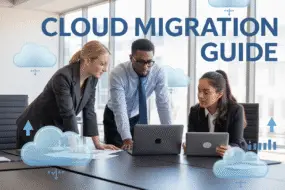


No Comments